图解macOS securecrt破解安装
一、前提
macos版本:11.2.3
安装的securecrt版本:7.3.0

二、下载sercurecrt包
链接: https://pan.baidu.com/s/1d6eXv1euhrNsnvEnh0um1A 提取码: 2hjh
三、破解安装
1、直接双击安装scrt-7.3.0-657.osx_x64.dmg
然后将安装好的拖到Application里面就好了
2、在终端执行命令
sudo perl securecrt_mac_crack.pl /Applications/SecureCRT.app/Contents/MacOS/SecureCRT
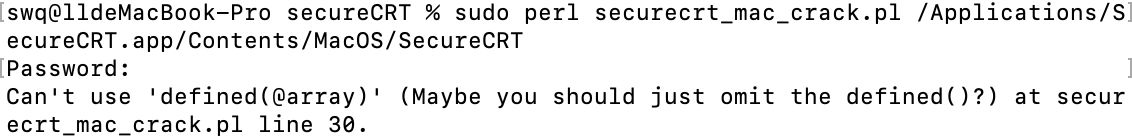
提示会有报错;解决方法就是简单粗暴,直接把30行删除然后保存即可。
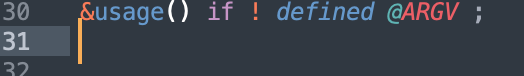
crack successful
License:
Name: bleedfly
Company: bleedfly.com
Serial Number: 03-29-002542
License Key: ADGB7V 9SHE34 Y2BST3 K78ZKF ADUPW4 K819ZW 4HVJCE P1NYRC
Issue Date: 09-17-2013
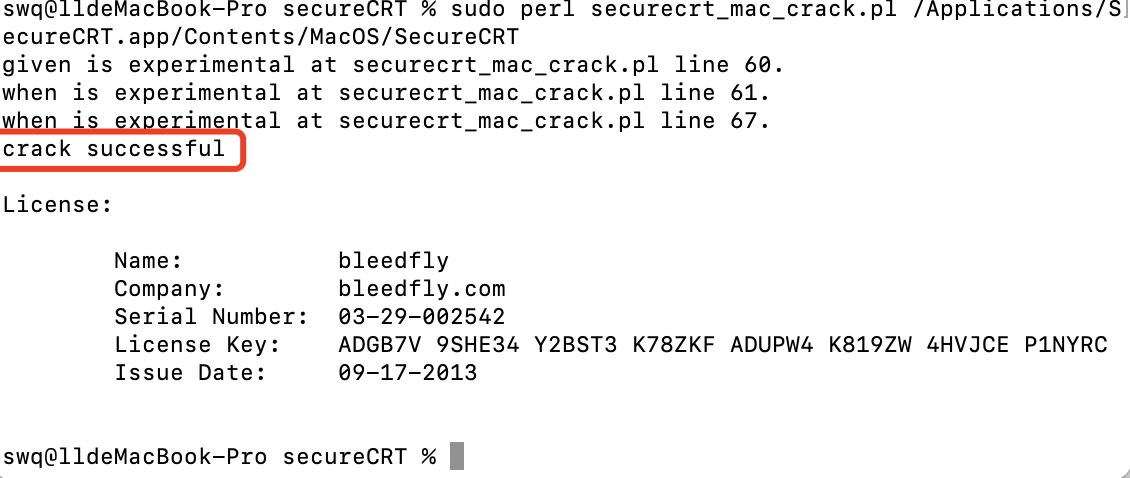
出现如上字段表示破解成功。
3、command+p重新打开securecrt
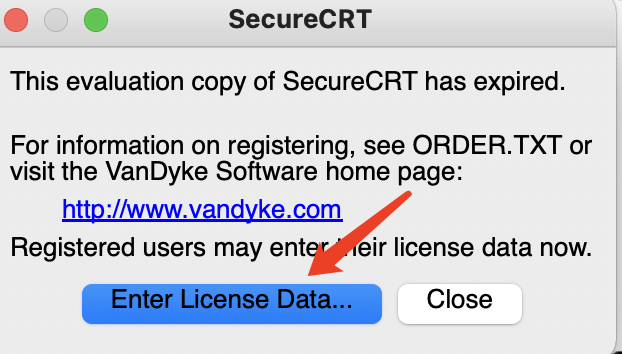
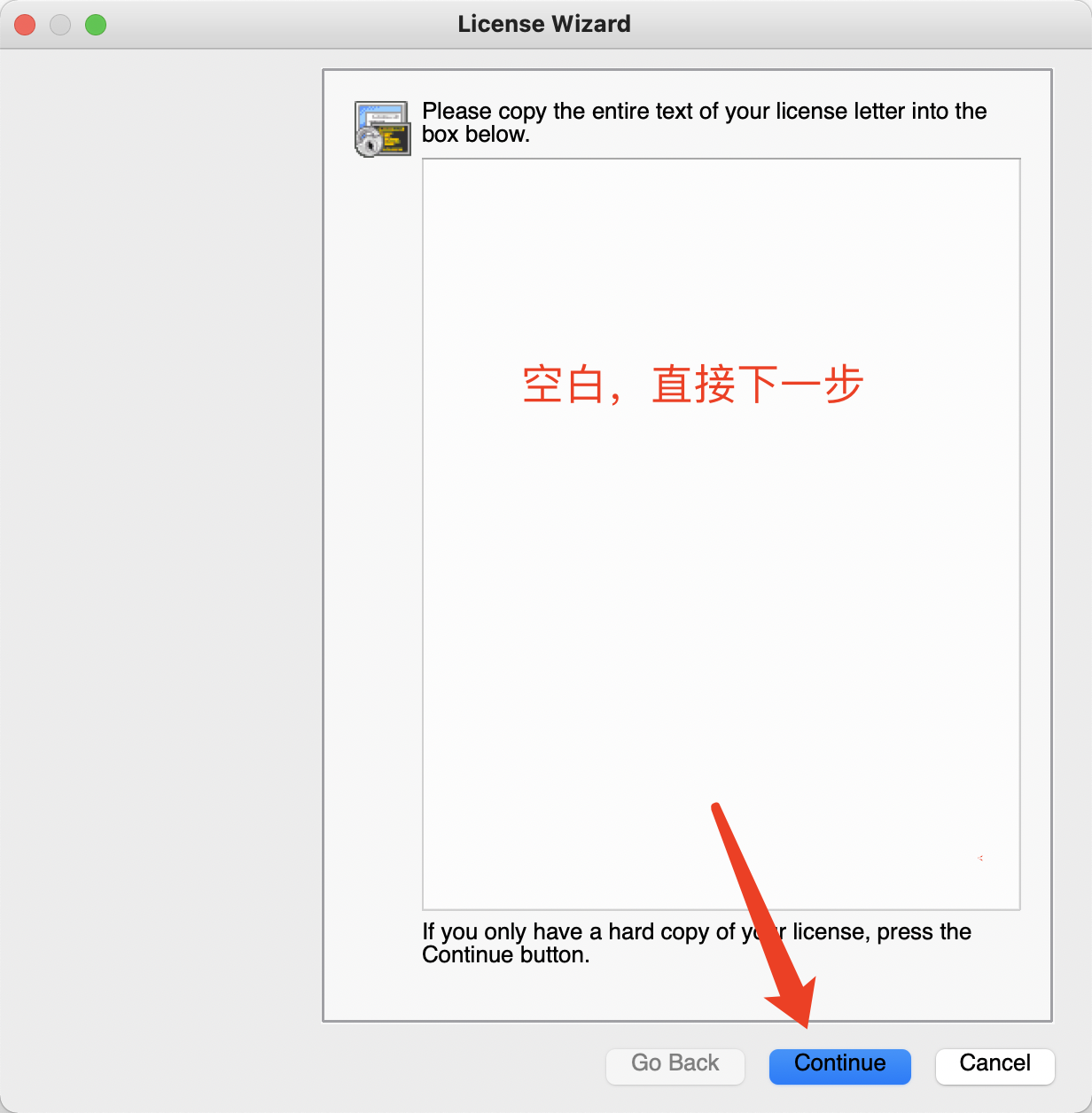
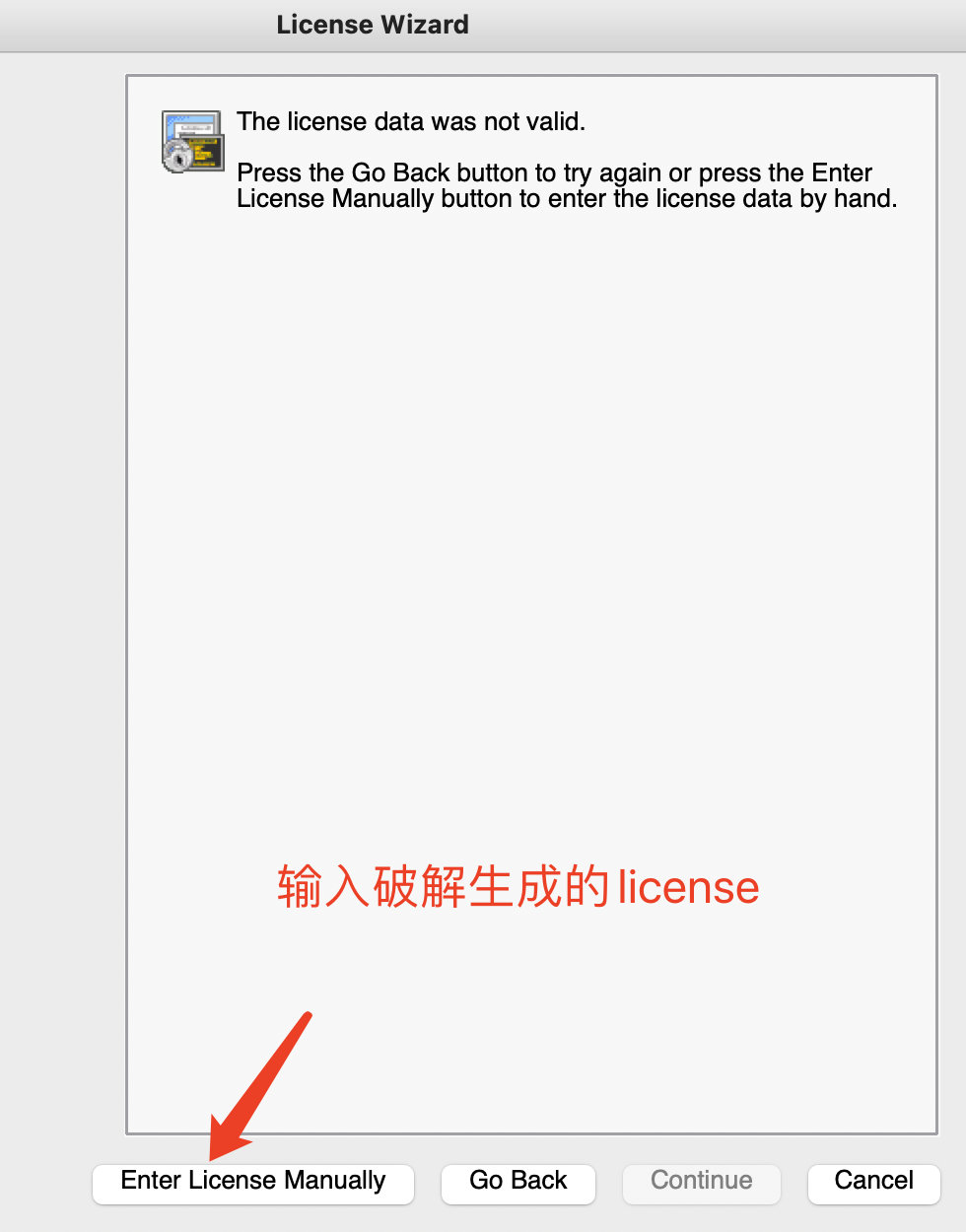
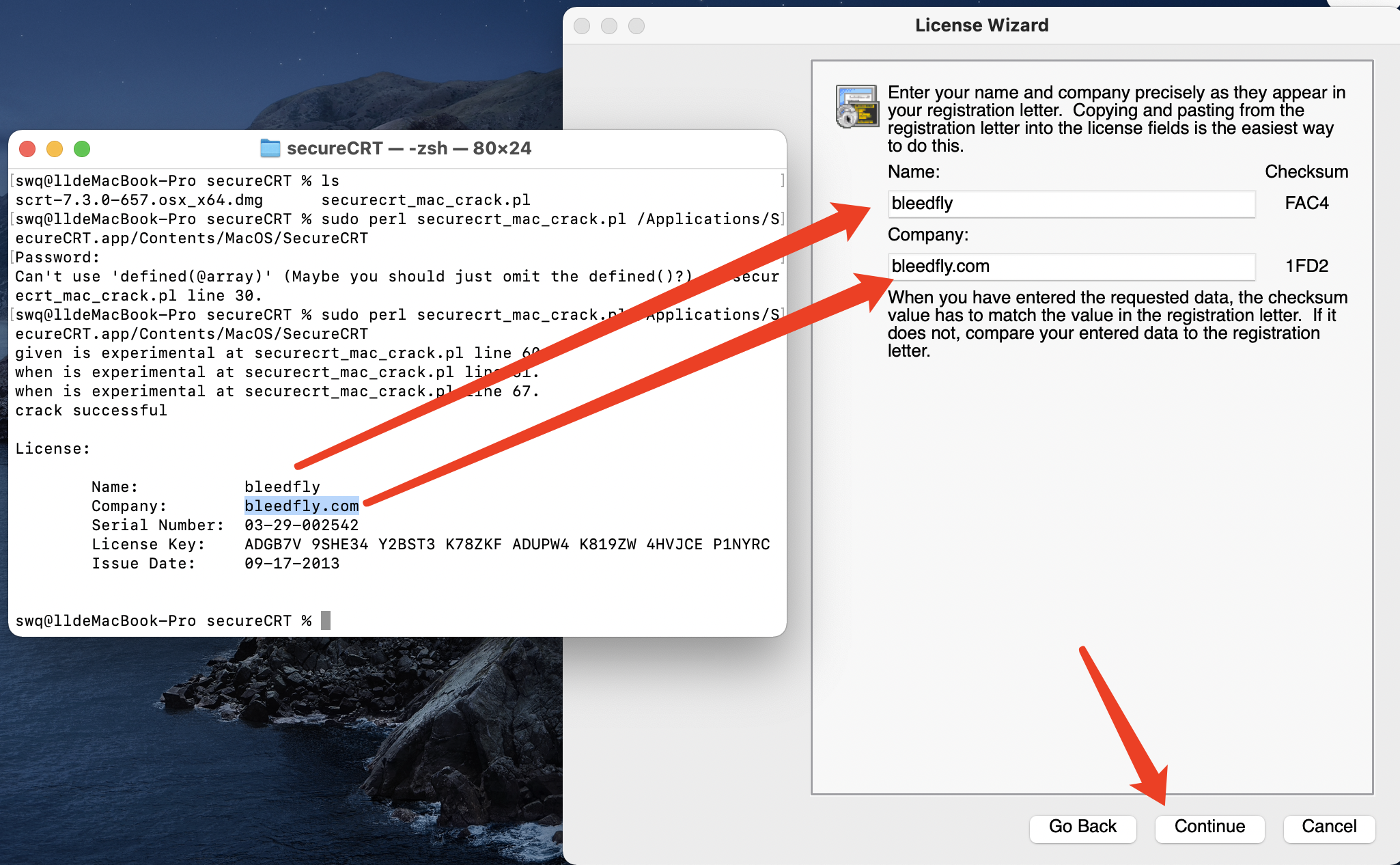
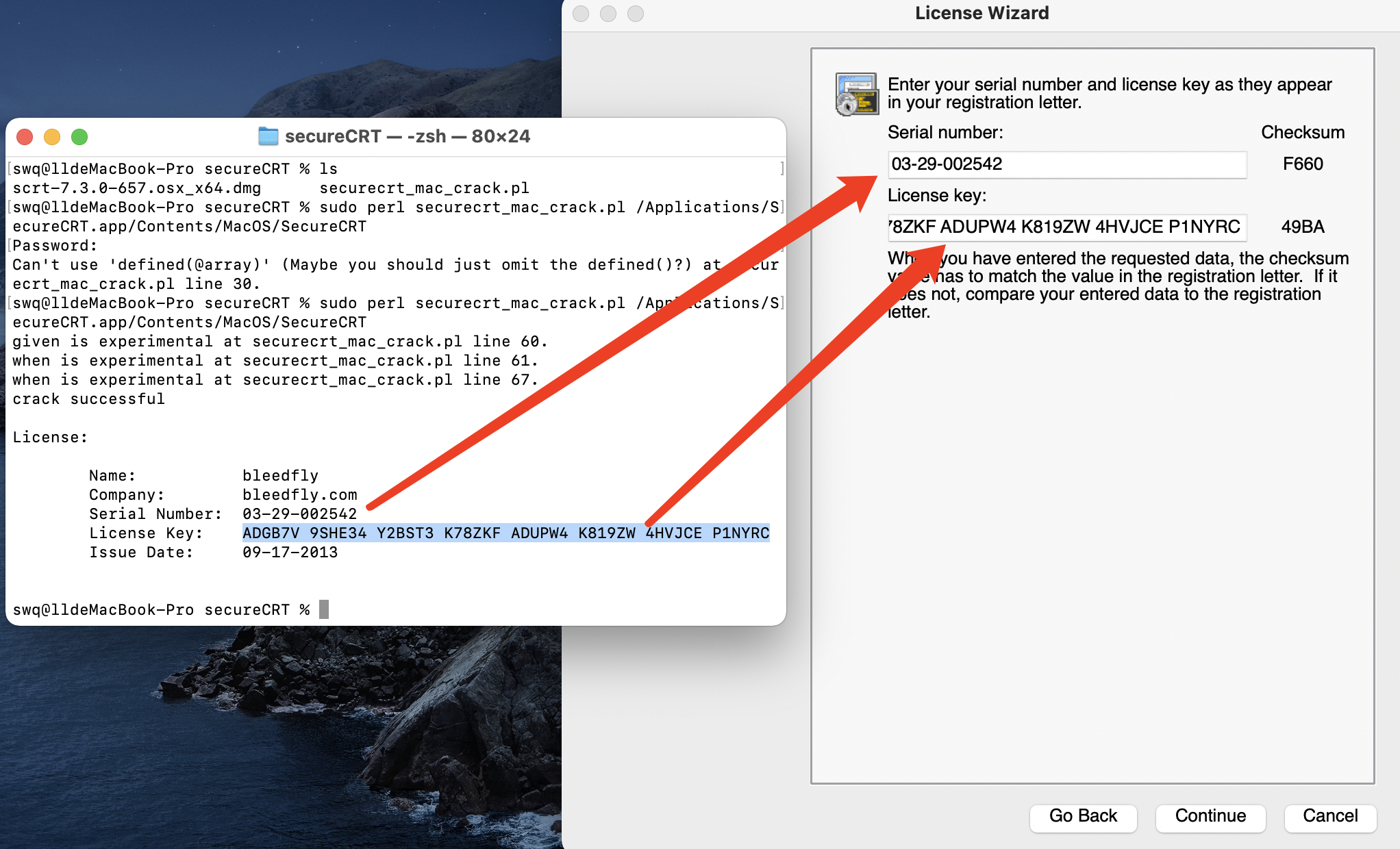
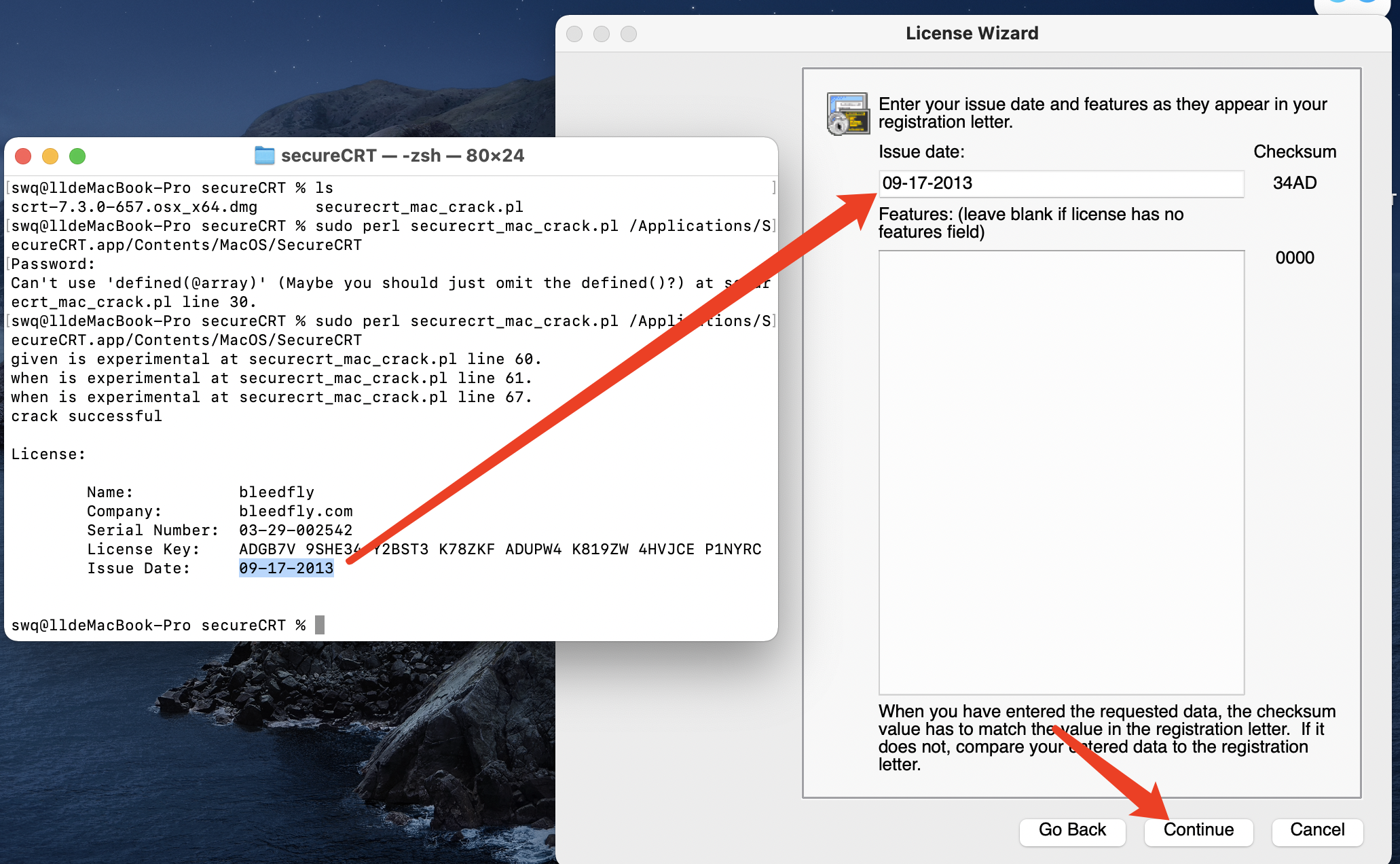
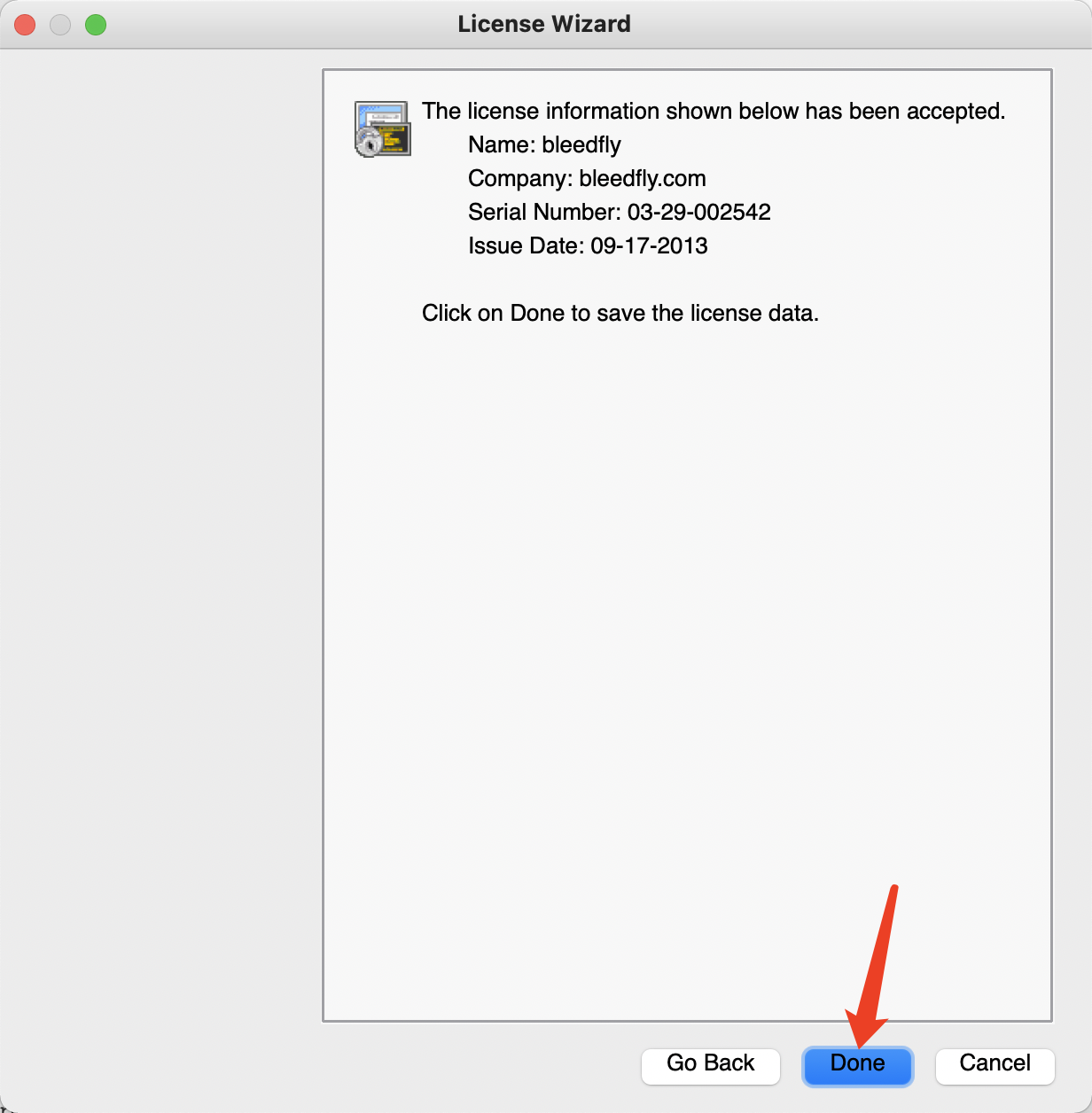
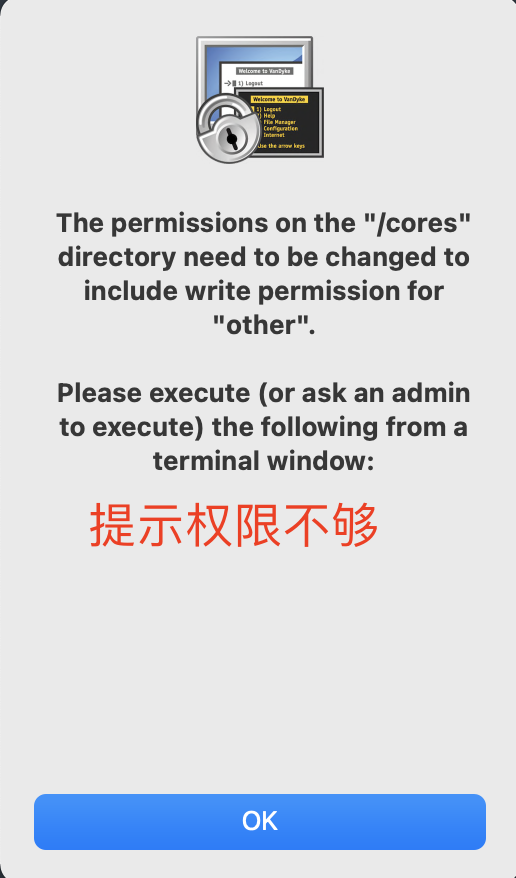
直接点击OK,设否设置为默认终端,根据自己需求来选择yes or no
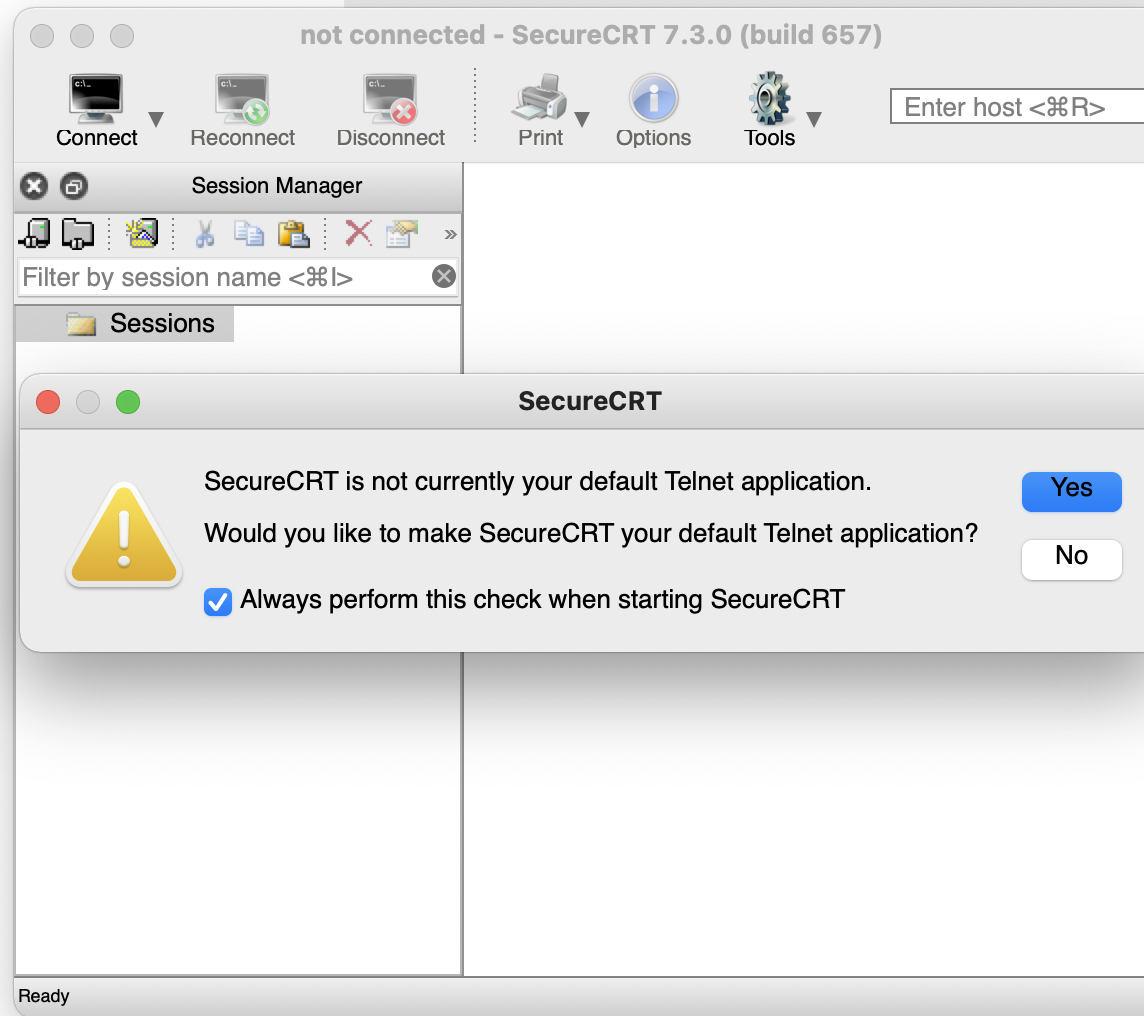
四、测试登陆
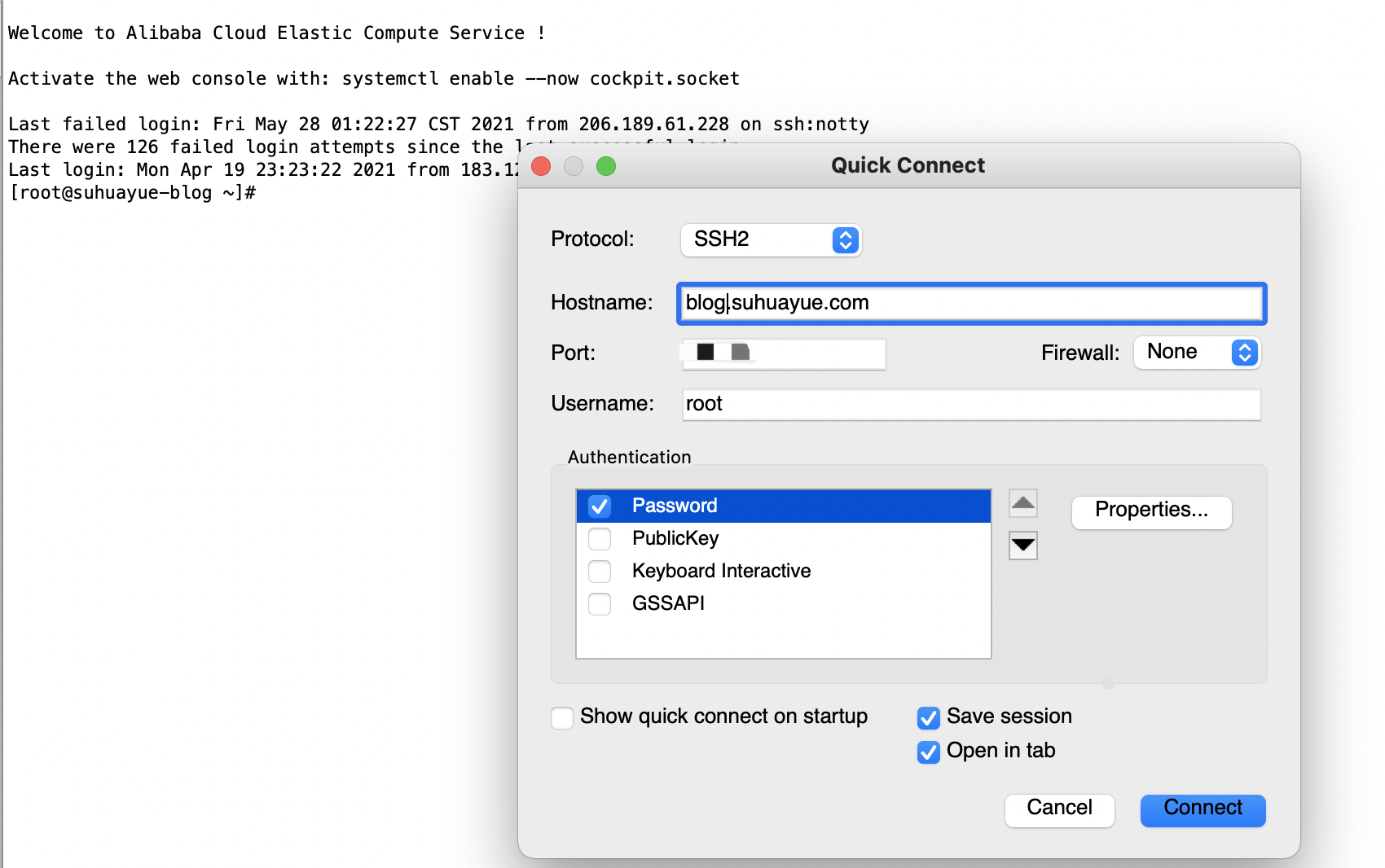
大功告成~